Ok, so you got your brand new spanking awesome Lumia; but you feel a bit claustrophobic with it's walled in garden of a marketplace-
Here's something that will ease the pain a bit: (Steps are easy to follow and although it may seem long it's not)
All done? Great either have some fun or go bake some cookies; up to you after all your no longer walled in :D
Here's something that will ease the pain a bit: (Steps are easy to follow and although it may seem long it's not)
Now that you've unlocked it here's how to sideload apps:
So here’s how to do it (seems long but it’s really easy).
- Head over to Dreamspark.com
- Create an Account/Sign-in with your LIVE ID (the one you use on the marketplace)
- Once your account is complete you’ll be asked to enter your .EDU email address for verification (usual steps of logging in and clicking the link in the confirmation email)
- Go back to dreamspark after verifying your .edu email
- From Developer and Designer tools select ‘Windows Phone and App Hub’
- Choose ‘Map Your Live ID’
- Set it so your .edu email is linked to you LIVE account that you use on the marketplace (unless you want to use your .edu email as your live account)
- Now once your done with that feel free to go ahead and download & install the Windows Phone SDK tools (direct link) and get that out of the way.
Now that you’ve made a dreamspark account and linked it to your Windows LIVE & .edu email you want to register on the app hub- which basically gives you the ability to side load apps and publish apps to the Market place WITHOUT having to pay any fees (cause we’re poor students after all)-
Note: I’m not sure of the exact order of the next steps as I can’t view them after making my account so I’m going off memory here.
- Go to the AppHub site
- Create an account, while creating select ‘As A Student‘ (which was the whole point of the dreamspark account)
- At this point depending on your university/school it might take a while for you to be verified as a student; do not panic- it took me about 24hrs (no notification that it went through so you’ll have to go and try again)
- You’ll be asked for your location; choose the correct location; and if it’s not available the closest one possible (not guaranteed to work- but if you choose a distant location it will tell you the country address is incorrect later on)
- Complete the rest of the form (since your filling it in as a student it’ll magically skip the payment step)
- Once your done just go verify or confirm the email that you’ll receive.
Up till this point we’ve basically created the AppHub account which will give your live ID recognition on the phone you want to unlock. Now for the actual unlocking process- pretty easy and straight forward-
- Connect your Lumia device to the computer (must have Zune running and Lumia screen must be unlocked)
- Open Windows Phone Developer Registration (also part of the SDK package you should have installed)
- Enter your Live Id & Password(that you used on the AppHub)
- Hit Register
- AND YOUR DONE!
All done? Great either have some fun or go bake some cookies; up to you after all your no longer walled in :D


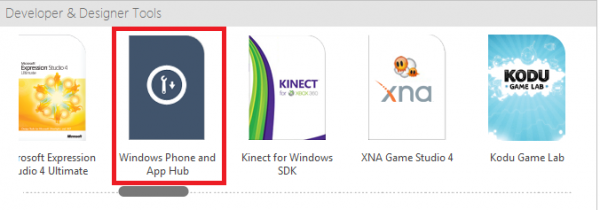
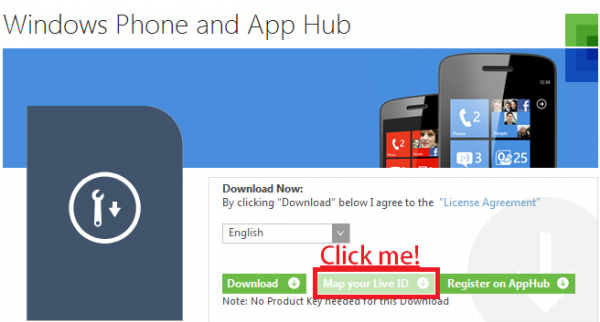

Dreamspark.com? where,,page nt found?
ReplyDeleteapphub doesn't work..
ReplyDeleteverification prob.. plz help.. plzzzzzzzzzzz
ReplyDeleteThere's nothing anyone can do to help you with your verification; that's between Microsoft and your university (it usually takes up to 48 hrs to get verified so don't worry). Sorry mate.
Deletetheir is no option to verify with email on the dreamspark website after making an account? please reply
DeleteYou cant upload the tools you already have to a file server? they would still have to register the winphone and other....
DeleteThere's no windows phone and app hub software. Any other solutions ?
ReplyDeleteDoes this work for european students?
ReplyDeleteIt works for all students provided you have a .edu email (or eu.edu)
DeleteI wonder if all these helpful demonstrators have ever thought about sharing the tools with everyone after getting them instead of telling everyone how to go thru the long grueling process of getting them.
Deletei can't install the Windows Phone SDK 7.1
ReplyDeleteall i get is error when i try to install it, can you help me please?
I need to unlock my lumia 800 and put a custom rom before to jailbreak with your method?
ReplyDelete11111
ReplyDeletemy institution not found
ReplyDeleteGot DreamSpark student account but cant fine AppHub!???
ReplyDeletei got a lumia 920 so i need to unlock it. can i unlock it with a windows 7 pc?? help plzzz
ReplyDeleteWhat if we dont have the .edu email account?
ReplyDeleteThis comment has been removed by a blog administrator.
ReplyDeletei want to get free apps
ReplyDeletecan not find apphub plz help me
ReplyDeletemail me at:
truegreatone@gmail.com
is there any other way to sideload or jailbreak windows phone 8 without going with all this processes with microsoft ?
ReplyDeletehelp i cant verify my unversity email address.
ReplyDeleteI never heard of anyone having an .edu address in Finnish universities.
ReplyDeleteThere is no .edu address in India too
ReplyDeletelol there is maricopa.edu you lazy noobs
ReplyDeleteWe dont use emails in college where I live,I guess im fuck then
ReplyDeleteIts very easy to verify dreamspark account.This might help: http://www.scratchtheweb.com/2014/01/how-to-verify-microsoft-dreamspark-account.html
DeleteAPP HUB dosen't exist
ReplyDeletecant find 'Windows Phone and App Hub’
ReplyDeleteThank you so much worked flawlessly!!!! Awesome
ReplyDelete^^^^App Hub has changed a bit sense you posted this but you just have to find what you were talking about on the new site^^^ Still applies^^^ and the SDK link is no longer valid, you need to find that too but it worked great as a student^^^ Added to above post^^^ Thanks again!!!^^
ReplyDeletei dont have .edu mail id/......
ReplyDeletewindows dreamspark doesnt sent a confirmation mail on the students email id.
ReplyDeleteWhen I deploy XAP file it always says "XAP File is invalid" what can I do ???
ReplyDeleteWhen I deploy XAP file it always says "XAP File is invalid" what can I do ???
ReplyDeleteIs sdk 7.1 works with windows phone 8.0???????
ReplyDeleteguys instead of all this, try to put custom roms in your wp8. Better and a permanent solution.
ReplyDeleteSign up I did what you said, but 'windows phone and app hub was not in the list please help'
ReplyDeletethere is no link to download apphub
ReplyDeleteThis comment has been removed by the author.
ReplyDelete